How To Clone SIM Card Easily in 20 Minutes [Full Guide]
Before we go further, I would like to make one thing clear SIM Card Cloning is illegal. This tutorial should be used for educational purposes only. After this, you can be able to Clone SIM Card easily but don’t harm others.
Mobile Phone is everybody’s need, people mostly do their confidential talks over cell phones, But only some of them know how easy it is to eavesdrop them, there are some tricks and hacks to do that, but the most powerful way is to clone their SIM Card.
The Subscriber Identity Module aka SIM Card is the transmitter of the signal to the mobile and tower. Our SIM cards contain two secret codes or keys called IMSI(International Mobile Subscriber Identity) and Ki (Authentication Key ), which enables the operator to know the mobile number and authenticate the customer, these codes are related to our mobile numbers which the operators store in their vast database, it is based on these secret keys that enable the billing to be made to that customer.
The main mission in cloning a SIM Card is to get KI and IMSI codes, these codes are the identifier of the SIM Card, and help you register your mobile to the network.
How To Clone SIM Card In 20 Minutes
By extracting these two secret codes from the SIM and program it into a new blank smart card. Since the operator authentication on SIM is based on these values, it enables us to fool the operators in thinking that it’s the original SIM, this authentication is a flaw with the GSM technology.
Also Read ;- How to secretly record video in any android phone
Now Which SIM Cards Can Be Cloned?
Not every SIM Card is cloneable, only some SIM card are clonable, let us learn, which one.
SIM cards are manufactured based on three algorithms COMP128v1, COMP128v2 and COMP128v3. It is important to note currently only COMP128v1 version SIM cards can be cloned, since this is the only algorithm, which has been cracked, bear in mind that 70% of all the SIM cards we use are COMP128v1, at the time of writing this post.
What Can You Do When You Clone SIM Card?
Well There are many things to do when you clone a SIM Card, You can secretly spy on the victim’s calls and data transfers, make him mobile bill go crazy, send messages and make calls from his number, All without touching the victim’s Cell Phone.
Also Read ;- 5 methods to hack any trial software for use forever
Things Required :
Blank Programmable SIM Card: Ebay
Download and install: MagicSIM
Download and install: USB SIM Card Reader
Access to the victim’s SIM for about 15 to 20 minutes 😉
Note: The given links are not affiliate (-_-)
Let’s Get Start Cloning SIM Card
Step 1: Remove the SIM from the phone, place it in the card reader, click read from the card in magic SIM.
When it displays ‘connected’, select crack SIM in the toolbar.
Step 2: Click strong KI and select all of the other find options and then click start.
Once your KI is found and the crack is finished, click the file, save as and save your cracked SIM info to a file.
Also Read ;- How to hack whatsapp Group Admin
Step 3: You must click disconnect from the file menu or you will ruin your SIM card. [Important, Otherwise SIM will crack]
Step 4: Once it says disconnected. Remove the SIM. Put the SIM in your phone and see if it still works, it should.
(If not, either you did not unlock your SIM, or you tried to copy it instead of crack and save.)
Unlock SIM Card
Go in phone tools, select SIM card, then select unlock SIM, it will prompt for a code.
Call network provider, they will ask for your phone number, your account info, name, and security code, then they will ask why you want to unlock your SIM card, just tell them you need to unlock your SIM to get it to work with your overseas phone or something.
Once they give you the SIM unlock code, enter it, and it will say SIM unlocked.
Step 5: Insert blank SIM card and open USB SIM Card Reader Software not magic SIM at this point.
Step 6: Click connect. It should say ‘No Info Found’ if it is truly blank.
Step 7: Select write to SIM, it will prompt you to select a .dat file, select the one you saved earlier.
Step 8: Now click start, it will take about 10 minutes to write it, once it is complete, it will ask for a security code, enter the security code the network provider gave you, then click Finish.


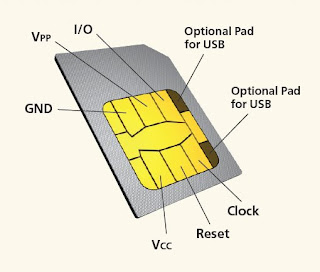
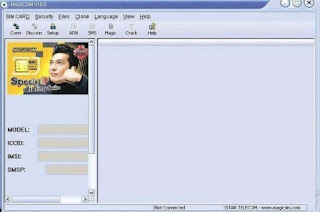
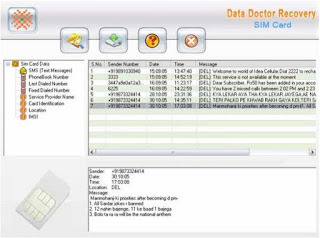
![How To Clone SIM Card Easily in 20 Minutes [Full Guide]](https://blogger.googleusercontent.com/img/b/R29vZ2xl/AVvXsEijoOO4GoUJqZIL7cyVx9SvZ6M3MU0mD-RK8FKxYw9F0275oy_Jas0OnEPSP7-XijakFOxOJ4k3b7JItTvGr5t60p1kDql38kwcqzRoxlN5-xevHZL4SaIKhrTurHdnsGEA5i80_de5MEw/s72-c/clone-sim-card-sim-insert.jpg)











No comments:
Post a Comment