How To Hide File In Image
Hello Guys, In This Tutorial I will teach How you can hide any file In Image. As you know Nowaday technology change day by day so In our previous article i will teach you How to Hack Windows Computer If You do not read in our previous So I recommend you first You read my previous article This is also very useful for and learn something new in Hacking world. Let's Start without wasting Your Time Just Follow Our Steps.
Requirment
Requirment
- Computer/Laptop
- WINRAR/ .ZIP/ .RAR

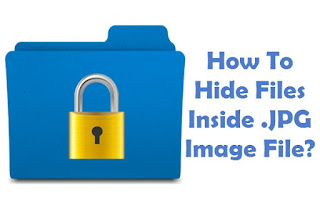













No comments:
Post a Comment